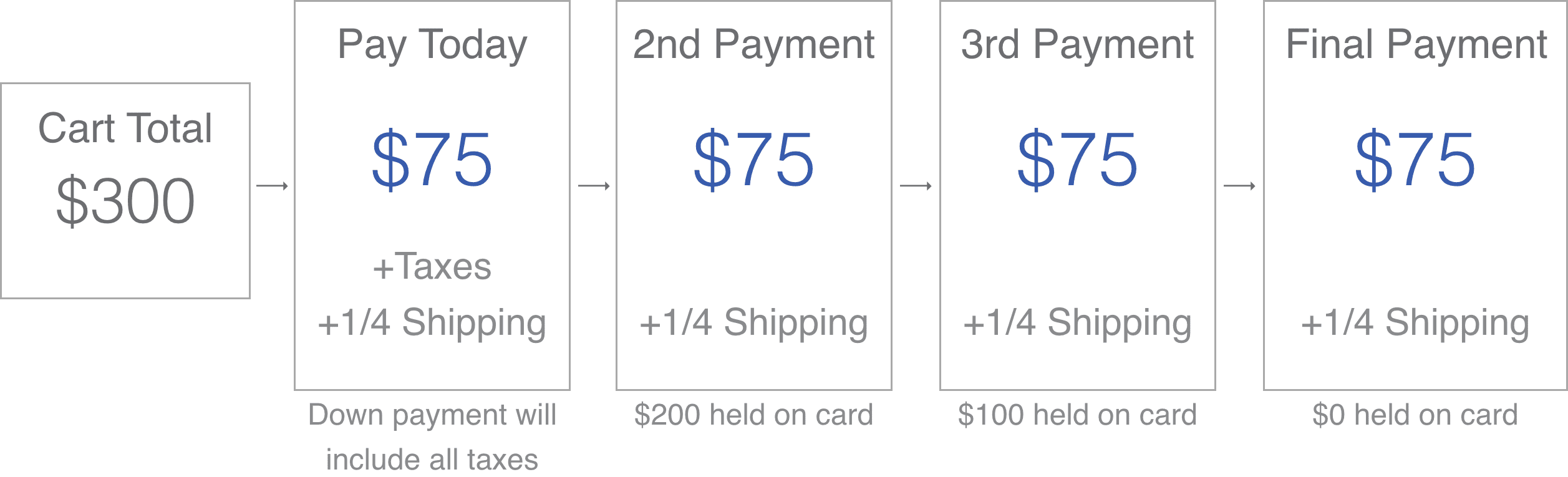If you’ve been trying not to touch your face ever since the start of the pandemic, here’s a sobering thought: Your phone probably touches your face, and you probably touch that thousands of times a day1 when you count up every swipe, tap and click.
Because of all that touching, and because they’re difficult to clean, smartphones are some of the filthiest surfaces around2—and in fact have been shown to contain dangerous pathogens, including Streptococcus, MRSA and E. coli. Viruses are known to spread via smartphone as well.
So how can you protect yourself? First, you can use the speakerphone to keep the device itself away from your face. It’s also a good idea not to pass your tech to other people to handle, and to avoid bringing your phone into the bathroom, where a toilet flush can send germs flying everywhere.
For the cleaning itself, there’s a hard way and an easy way.
The hard way
Phone manufacturers really don’t want you to use water or any kind of spray to clean your tech—if liquid gets inside, it could damage the sensitive electronic components. Instead, here are the steps recommended by Verizon3:
- Turn off and unplug your phone.
- Thoroughly wash your hands for at least 20 seconds.
- Wipe down the phone, including the screen, with an anti-bacterial wipe or a clean microfiber cloth sprayed with a disinfectant containing 70 percent isopropyl alcohol. (Less alcohol won’t be effective against all germs; more can damage a phone’s protective coatings.)
- Wring out the cloth or wipe first if it’s too wet, to avoid getting any moisture in the ports.
- Clean your case and accessories the same way, including any cords you use.
- Establish a routine of cleaning these items at least once a day.
The easy way
Instead of messing with all that, there’s a better solution: the SoClean Device Disinfector.4 You can drop all the small items you touch regularly into this compartment to have them disinfected in minutes using activated oxygen technology. The ozone surrounds your devices to clean all the nooks and crannies safely, quickly and without any water.
On the longest cycle time, which takes about 20 minutes, the SoClean Device Disinfector kills 99.9 percent of germs on everyday surfaces, so you can easily clean them multiple times per day*.
Of course there’s no reason to stop with electronic devices: Disinfect your keys, sunglasses, jewelry and other items—you can drop in multiple things at once.
And here’s another suggestion: Right before you retrieve your items from the Device Disinfector, wash your hands well with soap and water. After all, every little bit helps.
Sources:
- “Putting a Finger on Our Phone Obsession,” by Michael Winnick, dscout, June 2016.
- “Your Cell Phone Is 10 Times Dirtier Than a Toilet Seat. Here's What to Do About It,” by Abigail Abrams, Time magazine, August 2017.
- “How to Clean Your Cell Phone and Keep it Germ-Free,” Verizon, accessed October 2020.
- SoClean Device Disinfector.
*The SoClean Device Disinfector is effective at killing 99.9% of viruses and bacteria on many items at the longest cycle time. The SoClean PowerWipe cleans and polishes household surfaces without harsh chemicals using only water by creating aqueous ozone when a dampened wipe is placed into the SoClean Device Disinfector. For more information and a list of examples, visit the Device Disinfector Test Results Page.