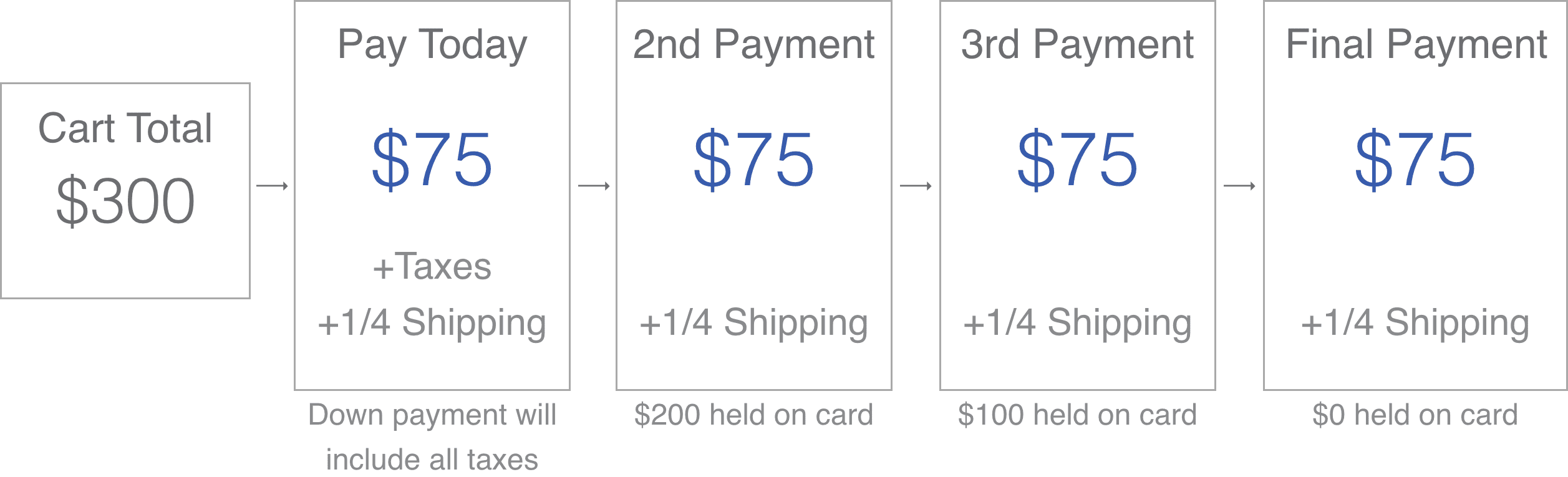SoClean 3 Setup & Activation
Your SoClean 3 Must be Activated to Operate
Step 1
Follow the setup instructions in your user manual and/or find the setup video for your sleep equipment.

Play Video
Video Title:(1) SoClean 3 Overview: Parts, Buttons, Icons
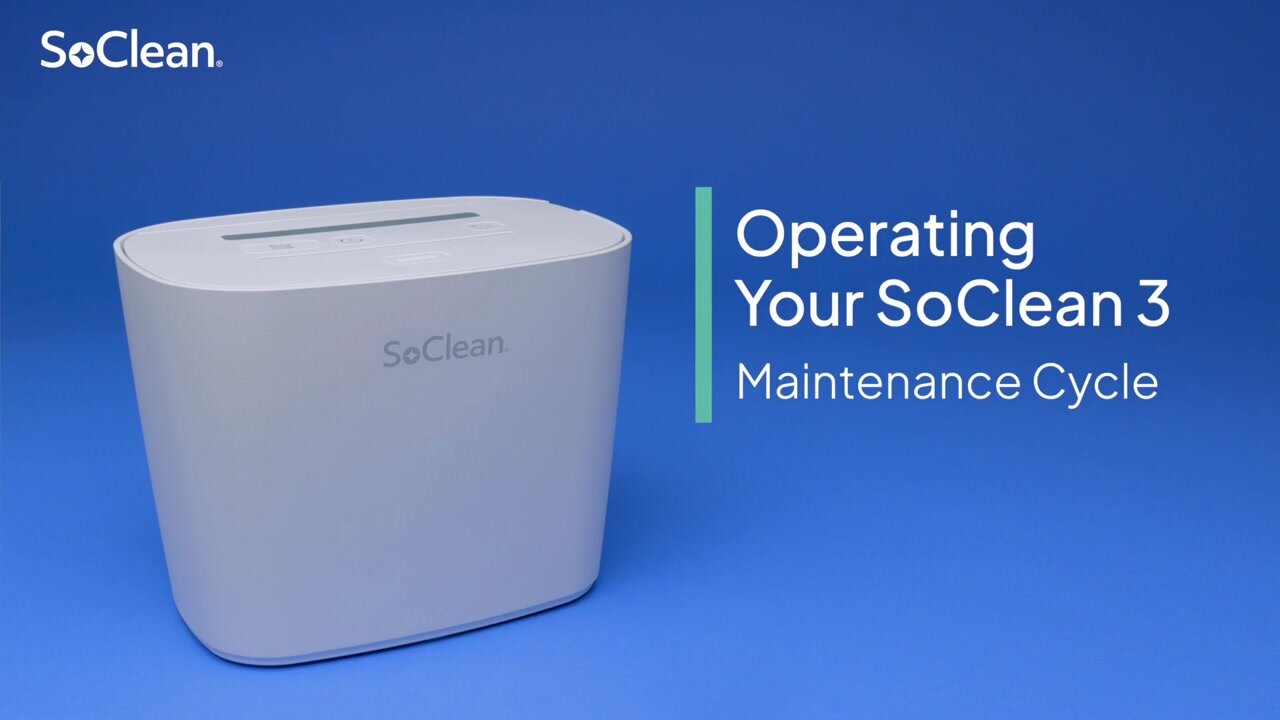
Play Video
Video Title:(2) SoClean 3 Overview: Operation

Play Video
Video Title:(3) SoClean 3 Filter Installation

Play Video
Video Title:(4) SoClean 3 Activation and Setup - Hose and Mask Adapter
Step 2
Complete the Setup Checklist below in order to use your SoClean 3.
- SoClean 3 is powered on (page 20)
- Filter is installed (page 22)
- Sleep Equipment accessories are washed in sink before first use (page 24)
- SoClean Adapter is installed on sleep equipment hose
- Ensure the Ozone tube is connected to the back of the SoClean 3 and the SoClean Adapter
- Sleep equipment hose is still connected to mask
- Device Unlock/Activation
Step 3
Activate your SoClean 3 by following the instructions below.
The Lid must be closed and the mask and hose outside the Chamber.
Firmly press the Control Panel buttons in the following order:

If the Cycle Complete icon is green, your SoClean 3 is ready to use.
If the activation was unsuccessful, open/close the device lid and restart DEVICE ACTIVATION.
Need a little extra help?
We are here for you! Call us at 866-501-3705 or use the contact button to send us an email.
Contact Us