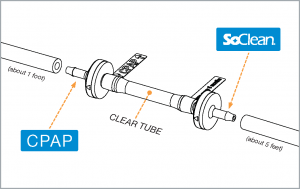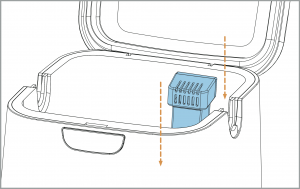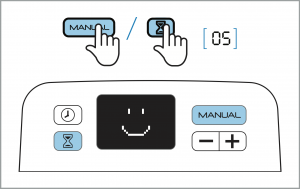How to replace your check valve assembly & CARTRIDGE FILTER
Replacing The Check Valve Assembly
The SoClean check valve assembly allows for air flow in only one direction and protects against water backing up from your humidifier into your SoClean unit. It consists of a pair of individual cylindrical check valves separated by a short length of clear tube. This clear tube is important because it allows you to visually inspect for water trapped within it. If you can see water in the clear tube, the check valve assembly should be replaced immediately.
Step 1: Remove old check valve
- Grasp the barrel of your current check valve firmly, and pull the tubing away from the barrel stem. It may be necessary to use a twisting motion to free the tubing from the stem.
- After one side of the tubing has been disconnected from the check valve, repeat step A to disconnect the tubing from the other side.
Step 2: Position new check valve
The direction of your new check valve is critical. Your SoClean will not work if it is installed facing the wrong direction. The end of your new check valve has a label with two arrows that should be positioned away from your SoClean and closest to your CPAP machine.
Step 3: Install new check valve
- With your check valve facing the correct direction, grasp the barrel and insert the stem as far as possible into the end of the tubing. The tubing should be nearly touching the barrel of the check valve. A thin film of dish soap on the stem can be used to help, if necessary.
- Repeat step A for the remaining side of the check valve.
Replacing the Cartridge Filter
Step 4: Remove old Cartridge Filter
Step 5: Remove protective plastic and blue tape from new Cartridge Filter
You may see some black particles on the filter or on your hands. This is normal from settling during shipping and can be wiped off.
Step 6: Install New Filter
Confirm filter is fully seated in filter slot.
Step 7: Resetting the SoClean
Perform only after replacing the Cartridge Filter and Check Valve:
Press and hold the MANUAL and HOURGLASS button simultaneously until you see a smiley face on the display.
This means the reset is successful.
If you need further assistance, you can contact SoClean +0 800 538 5040.